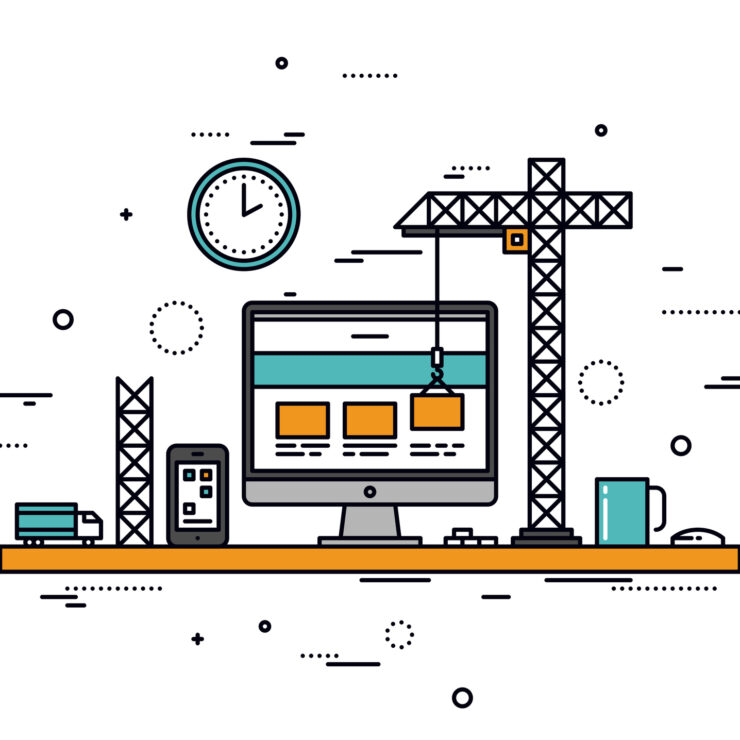Many elements impact the effectiveness of your user interface. Page layout, website copy and button style are a few (of the many) things considered when you approach conversion rate optimization. When you make UI changes, you need a way to tell whether you receive a better response than the original. This is where A/B testing comes in. When you incorporate this tactic in your conversion rate optimization strategy, you can start 2017 off strong with UIs designed for peak performance.
What is an A/B Test?
An A/B test compares two versions of your user interface to determine which performs the best, depending on what you’re trying to accomplish with your website. Most of the time, and particularly for eCommerce companies, the ultimate goal is to increase conversions. When you use this methodology effectively, you improve your performance and continually improve your UI.
The most important part of your test is establishing your expected end result. For example, if you believe a new button position would change the click-through rates on your UI, you look at this metric for both versions of the page.
The testing process is simple in nature, but you need to avoid two problems capable of reducing its effectiveness. The first is changing too many UI elements at once for each testing phase. If you do, you won’t know exactly what caused the positive or negative effects. The second issue comes from treating A/B testing as a one-shot process. You need to refine the UI based on your findings and continually iterate to maximize conversion rates over time.
Recommended A/B Testing Tools
Here are a few tools used by Eastmont Group that are designed to help A/B test your UI.
Crazy Egg
Crazy Egg generates a heat map of your users’ clicks, mouse movements and scrolling. You get a useful visual report that reveals exactly how your visitors interact with different UI elements and whether they’re clicking more on your new version.
Lucky Orange
Lucky Orange is an all-in-one solution designed to walk you through each step before a visitor closes your website. Its standout feature is the site recordings it captures from each user. Sit back and watch the way people react to your original UI and the updated version.
Google Analytics
Google Analytics is a comprehensive website analytics solution capable of tracking a broad range of data. You can use this service on its own or use one of the many third-party dashboards capable of integrating with Google.
Invision
Invision is a prototyping tool that makes it easy for users to leave feedback as they use your UI. It features an end-to-end design workflow with the ability to easily change elements as needed via Photoshop and other popular creative tools.
When done properly, A/B testing your UI will generate real results for your business. Whether you need to fix major performance issues or tweak an already-winning design, use this iterative methodology to get the most out of your UI. You’ll put your business on the path it needs to make 2017 your best converting year!