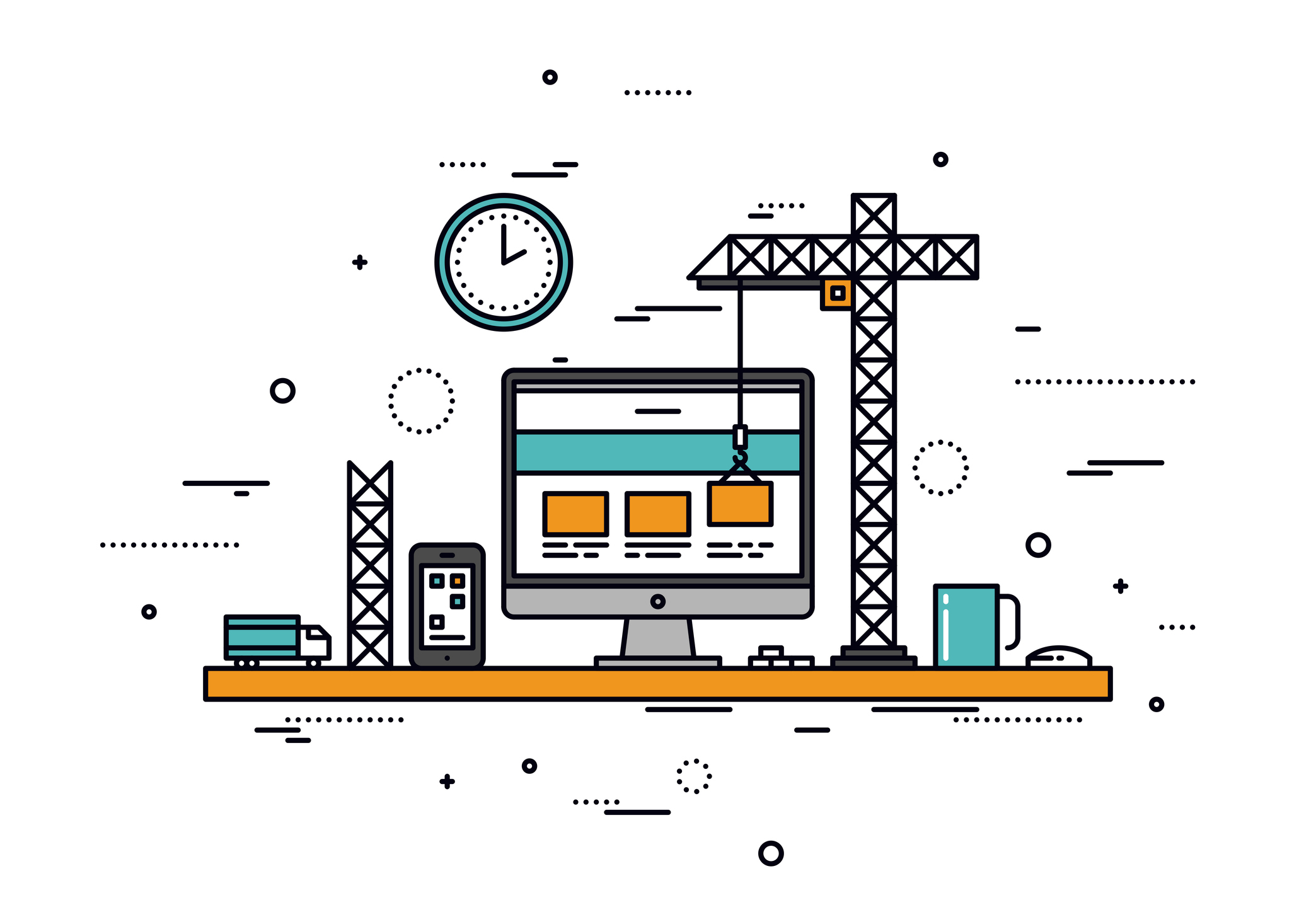Migrating an online store to Shopify comes with a lot of pre-planning and research. It can bring several benefits, such as increased flexibility, improved site speed, and a seamless shopping experience. However, it also includes several challenges, such as data loss, broken links, and potential downtime. It’s important to approach the migration process with care and caution to ensure the best outcomes and minimize any potential risks.
In this article, we will explain what to expect from a Shopify migration project, as well as tips for maximizing the experience.
Let’s get started!
Steps to follow before launching your Shopify store
Before launching the Shopify store, you must understand the migration process. Let us help you with each of them for more clarity.
Step 1: Risk Assessment
Whether it’s moving your online store to a new platform or transferring your data to a new system, there are always inherent risks involved. However, by conducting a thorough risk assessment, you can identify potential pitfalls and take proactive steps to mitigate them.
Here is how you can access your project for any possible risks:
- Thoroughly examine your requirements
- Determine whether Shopify is the optimal solution for your needs
- Assess the complexity of your project
- Estimate the timeframe for the initial phase of the project, which we call the discovery phase
How long does it take?
The average time for this process is one hour. In addition to the above steps, there are a few more things to consider during the risk assessment process for a migration project:
- Identify key stakeholders
- Evaluate technical requirements
- Consider budget and resource constraints
- Define success criteria
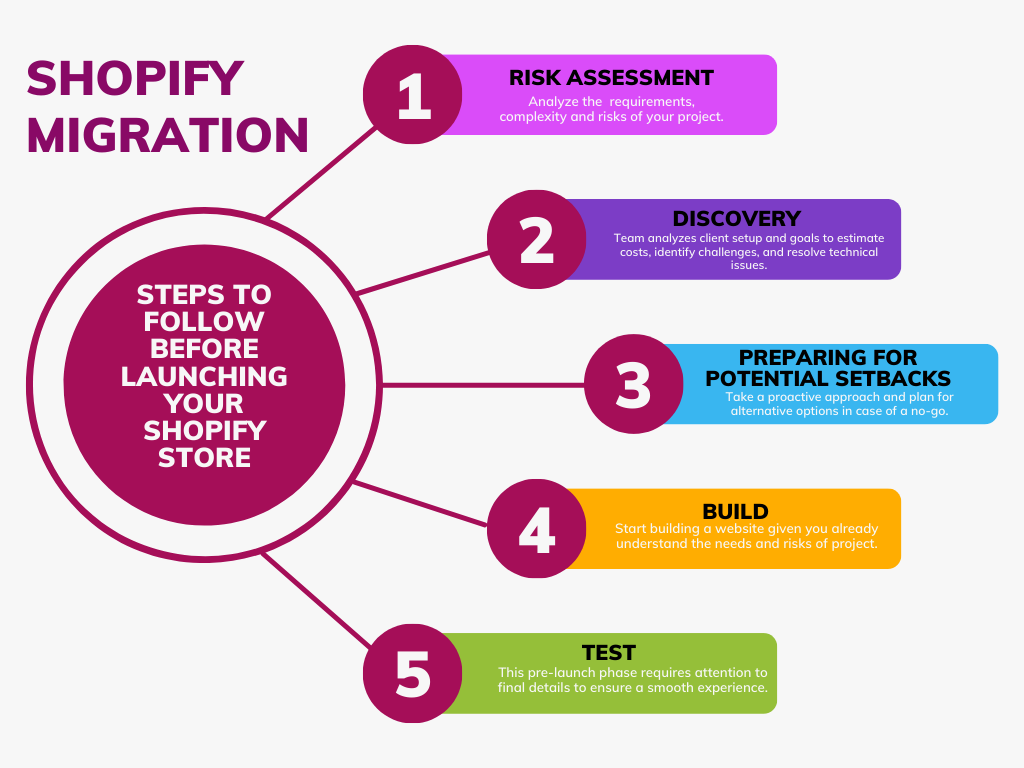
Step 2: Identify Opportunities and Limitations
During the discovery phase, conduct an in-depth analysis of the current setup and future objectives to identify potential challenges in the migration project. This assessment allows the team to provide an estimate of the project timeline and costs, and determine the number of sprints required and deadlines to be met.
It is important for the team to work closely with the client to gain a thorough understanding of their existing platform, including any unique configurations, customizations, or integrations. This analysis will help the team to identify any potential technical issues or data discrepancies that may need to be addressed during the migration process.
- Choose the Agile Method
A better way to get on with Shopify migration is to stay committed to an efficient and agile approach, with a focus on keeping costs low and avoid building unnecessary features.
Moreover, businesses should focus on maximizing the benefits of Shopify’s extensive features and integrations, while minimizing the need for customizations or third-party apps.
By staying committed to an efficient and agile approach, businesses can streamline the migration process, reduce costs, and ensure a seamless transition to Shopify.
Focus on features and functionality
Invest your client’s budgets where it generates the most value, preserving any well-functioning custom legacy systems, and connecting them to Shopify if necessary. If the feature and functionality in demand are unavailable in Shopify, you need to find an alternative for it.
Besides, it helps the team to stay up-to-date with the Shopify platform, configuring all builds to move with the platform so that custom additions do not need updating with each Shopify update. Additionally, work closely with app developers to request any additional features needed to optimize the client’s store.
During the Shopify migration discovery phase, the team needs to map out the following areas:
- Current data structure: A comprehensive analysis of the client’s current data setup, including any relevant databases, spreadsheets, or other sources of data.
- Apps and integrations: Identification and evaluation of any existing apps and integrations that the client uses, and their compatibility with Shopify.
- SEO redirects: Analysis and map out necessary SEO redirects to ensure a smooth transition from the client’s previous platform to Shopify.
- On-site search: Assessment and optimizing on-site search functionality to ensure ease of navigation and a positive user experience.
- Design: Review and assess the client’s current design elements and create a plan for optimizing the visual layout and branding of the Shopify store.
Step 3: Prepare for Potential Setbacks
Preparing for potential setbacks during a Shopify migration requires a proactive approach to minimize the risk of disruption to your business. In case of a no-go, the team should be prepared for an alternative.
Here are a few necessary steps you can take.
- Always make a copy of your current website, and keep all sensitive information secure.
- Choose a reliable and experienced Shopify migration partner to help you navigate the process and troubleshoot any issues that may arise.
- Get all the information including every major and minor detail before moving forward.
- Communicate with your customers about the migration process, potential disruptions, and any changes to their user experience.
Step 4: Build your Store
Customize and build your store that meets your requirements. To unlock more features, adjust the site structure, layout, and style on Shopify. Head to Shopify’s theme store, select a theme and personalize it to showcase your brand. Remember, your old site’s features may not seamlessly transfer over.
Here are the brief steps you will need to take:
- Create collections
- Add navigation that rocks
- Create product pages that sell
- Configure the settings to meet your requirements
- Backend development
- Test for launch and turn your vision into a stunning Shopify storefront
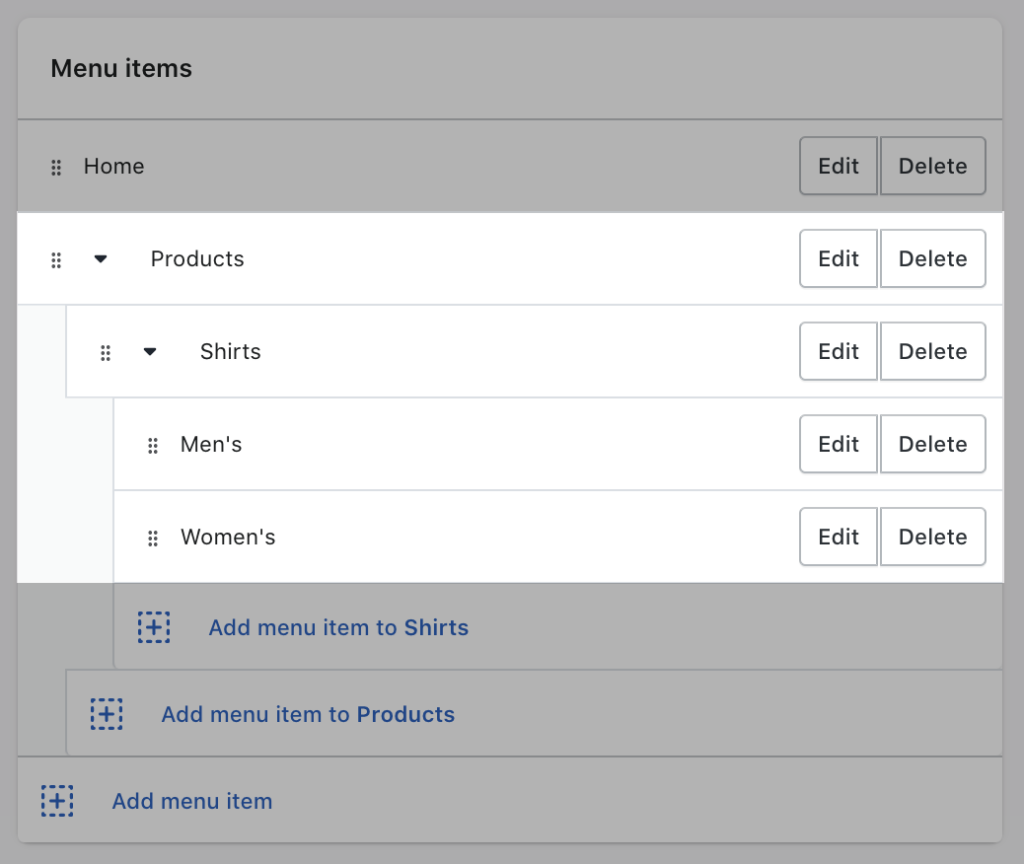
Step 5: Testing and Refinement
Launching a new online store can be smooth if you plan it well. During the pre-launch phase, there are many final touches to take care of before going live.
Here are some essential tasks that we carry out during this phase to ensure a smooth launch:
- Check your front-end first
Before launching your Shopify store, it’s essential to thoroughly check the front-end design. This includes verifying that all the elements, such as the header, footer, and navigation, are displayed correctly.
Make sure your website is responsive, which means it functions effectively on PCs, tablets, and mobile phones. Also, check the layout and formatting of your product pages, including images, descriptions, and pricing information. A well-designed front end can help to create a positive impression on your customers.
- Go through the links
Before launching your store, make sure all the links are working correctly. Check every page, including navigation links, footer links, and product links. You can use tools like broken link checkers to identify any broken links and fix them before going live.
- Perform a test purchase
Performing a test purchase is an essential step before launching your store. This allows you to identify any issues with the checkout process, such as payment gateway errors, incorrect shipping rates, or tax issues. By performing a test purchase, you can ensure that the checkout process is smooth and seamless for your customers.
- Enhance your store
Once you launch your store, continue to enhance it to improve your customers’ experience. You can add new collections, products, and promotions to attract new customers and retain existing ones.
Additionally, you may use analytics tools to learn more about the preferences and behavior of your clients and then use that knowledge to further optimize your website. Moreover, consider integrating apps to enhance your store’s functionality and streamline your business operations.
What happens if something goes wrong
It is recommended to maintain the operation of your previous e-commerce website while transitioning to the new one. Although your domain and URLs will direct to the new site, it is essential to keep the old site active in case any crucial issues arise during the transition.
SEO Impact of Shopify Migration Project
There can be an impact on SEO when migrating to Shopify. Elements like website structure, page experience, and page speed are crucial to rank your Shopify store. When migrating to Shopify, changes in these metrics can affect the website ranking.
Poor migration can lead to a major drop in organic traffic within weeks, so take steps to preserve SEO ranking. Here are some best practices to protect SEO:
- Pre Migration:
- Backup your old store
- Set up Shopify store & install SEO friendly theme
- Go global – take care of hreflang tags
- Install essential Shopify SEO apps
- Check canonicals
- Review internal links
- Post Migration:
- Set up Google Search Console
- Set up Google Analytics
- Run regular SEO audits & monitor 404s
Conclusion
Finally, the decision to migrate to Shopify for online store owners can be a smart choice, given the many benefits and options available for completing the process.
Use the platform’s automated tools and data importers for a seamless migration. Be aware of potential data loss and have a backup plan. With proper planning, Shopify’s features and integrations can help you scale your business to the next level.
| Author’s Bio: Naseema is a content writer and content marketer. She writes long forms of content including blogs, articles, guest posts, and indepth guides for marketing & advertising agencies, SaaS products, & eCommerce businesses over 7 years. You can follow on LinkedIn. https://www.linkedin.com/in/naseema-perveen/ |