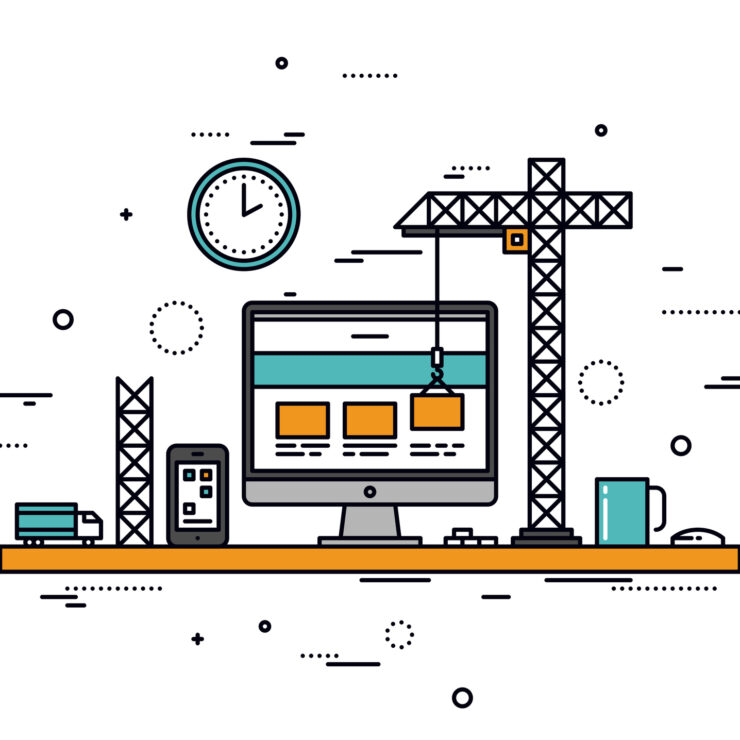There comes a time in every young agency’s life when – for one reason or another – there’s a little extra ‘petty cash’ lying around. No doubt, it’s a nice feeling. In fairness, it may not be enough for anything substantial, but at the same time, if you get creative, the possibilities are endless… and that’s what we did.
Seeing as though this post is titled ‘Our Arcade’ there’s no need to guess how we spent that money. We built a custom arcade. And it’s totally awesome.
 Our arcade runs Hyperspin, which allows us to play thousands of classic arcade games across multiple platforms, all from the same user interface. As you can imagine, that includes arcade classics like Donkey Kong (the original 1981 version), ET (aka, the worst game of all time, and not to mention, the game that single-handedly destroyed Atari), and Mario Bros (the 1983 arcade classic that launched gaming’s biggest franchise). All in, our system is capable of emulating (almost) every video game ever made between 1975 and 2005, including models that were only previously released in Japan… some of which have been surprisingly fun to play.
Our arcade runs Hyperspin, which allows us to play thousands of classic arcade games across multiple platforms, all from the same user interface. As you can imagine, that includes arcade classics like Donkey Kong (the original 1981 version), ET (aka, the worst game of all time, and not to mention, the game that single-handedly destroyed Atari), and Mario Bros (the 1983 arcade classic that launched gaming’s biggest franchise). All in, our system is capable of emulating (almost) every video game ever made between 1975 and 2005, including models that were only previously released in Japan… some of which have been surprisingly fun to play.
As of right now, some office favorites include Donkey Kong (due in large part to our love for ‘King of Kong,’ the 2007 documentary about the world’s best Donkey Kong players), NBA Jam (because it’s awesome, and the NBA playoffs are currently underway), and Mortal Kombat II (to settle largely unimportant office disputes).
 So, how did we do it? To be honest, it really wasn’t that tough. Obviously, there are varying degrees of ‘customization’ and for some, it might be easier to simply buy a pre-built arcade from around the web. For example, Monster Arcades sells some awesome machines, and if you’re in Atlanta, like us, they’re right nearby.
So, how did we do it? To be honest, it really wasn’t that tough. Obviously, there are varying degrees of ‘customization’ and for some, it might be easier to simply buy a pre-built arcade from around the web. For example, Monster Arcades sells some awesome machines, and if you’re in Atlanta, like us, they’re right nearby.
BUT if you’re looking for a fun project (and to save a little money) here’s a few notes…
Materials
- Windows PC – The newer the computer (Core 2 Duo or Later) the better your games will run… especially the more recent games. We built our own PC from old parts we had lying around. But that’s a longer story.
- Arcade Cabinet w/ Controller & Custom Graphics – We highly recommend visiting www.recroommasters.com (they have a lot of different cabinet configurations that come with or without the controllers). As you can tell, our arcade features classic Donkey Kong-themed graphics, designed by Eastmont Group. Of course, designing custom graphics wasn’t completely necessary, but they definitely give the unit a more professional look. Plus, this allowed us to get a little more creative.
Software and/or Pre-configured Hard Drive
- Hyperspin – If you’re not familiar with Hyperspin, check it out here: http://www.hyperspin-fe.com/ In fairness, configuring Hyperspin is an extremely time consuming and arduous task, but it allows you to quickly and easily access different games and systems through an easy-to-use interface.
- Games – Every game in our system is available through websites like Archive.org. Seeing as though these games are no longer being sold, they’re part of the public domain.
How to Assemble (here’s a couple videos that were extremely helpful)
- The Build: https://www.youtube.com/watch?v=aCOj6BcSGUA
- Review (with more tips): https://www.youtube.com/watch?v=PkvkJ6sFrnU
If you have any questions, feel free to shoot us an email at [email protected] or swing by for a quick game or two.
Good luck!